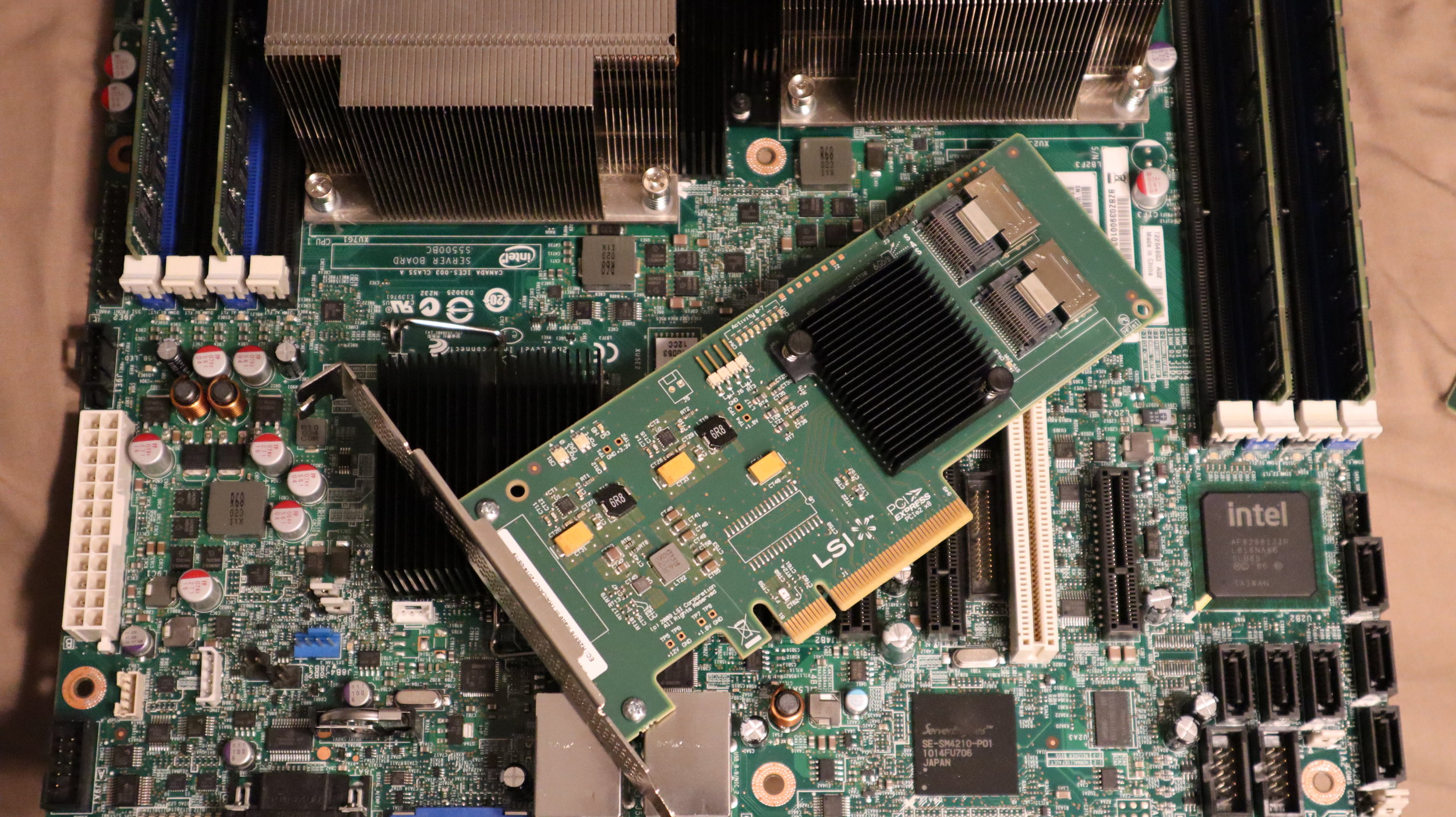NAS Killer v3.0
Stuff the turkey with
8TB easystores
Building a compact desktop NAS with all of the essentials. Bonus points if you put a festive sticker of a turkey on the side of the case.
Preface
Hopefully this won’t be the last build before the year ends, but I wanted to get this out there for those of you who are looking for a very affordable storage solution.
Author
JDM_WAAAT
Objective
Update the NAS Killer line of builds in preparation for the incoming holiday HDD sales
Build properties:
Dual socket CPU
Storage-focused design
Ready to accept 8TB+ HDD’s
ATX form factor, not E-ATX/SSI-EEB
Keep things simple and affordable, so the build will be built & ready for Black Friday with some cash to spare.
Motherboard
Intel S5500BC (dual socket 1366)
I’m going to be straight with you - this board is just OK.
It’s not as good of a deal as the GA-7TESM from the NAS Killer 2.0, I doubt anything will touch that. However, this board is cheap, it’s much smaller with its ATX form factor, and has the features we need. Unfortunately, due to the location of the CPU sockets, you will not be able to fit a GPU, but it is possible to fit SAS controllers, SATA cards, network cards, and other smaller AOC’s. It also only has support for dual-channel memory in comparison to the GA-7TESM’s triple-channel, and is missing the onboard SAS-2008 controller as well. However: it only requires one EPS connector for dual CPU, meaning you can use any power supply, even without an EPS splitter.
Currently, the ebay seller has the board listed for $41 OBO, free shipping - he accepted $35 instantly. I wouldn’t be surprised if he accepts less than $35.
If that seller runs out of stock, there is a S5500BCR (supports SATA RAID) here for $75 OBO + $12 shipping.
Included with the motherboard package - IO shield, dual E5506 processors (you will need them to update the BIOS to support 5600 series processors)
Alternate motherboard recommendation if/when the S5500BC(R) goes out of stock
Supermicro X8DTL-i (dual socket LGA1366)
I like this board more, but it’s nearly double the price.
This motherboard has been used in a past build guide, the $193 “Lego” ATX build on Reddit. It’s a great motherboard from Supermicro, and uses a traditional dual socket layout while maintaining ATX form factor. This is not an SSI-EEB or SSI-CEB motherboard, meaning it can fit in most ATX cases. (such as the Cooler Master N400) Below you will find a short video of me talking a little bit about a similar board, the X8DTL-6F. It’s a great option, albeit a more expensive one.
Note: The X8DTL-6 has onboard SAS2008, the X8DTL-i does not.
Features:
Dual socket LGA1366 (native 5600 series support)
6 DDR3 DIMMS
Requires dual EPS for dual CPU
1 x16 PCI-E (GPU capable)
3 x8 PCI-E
2 PCI
6 SATA 2 ports
CPU(s)
Quick Recommendations
These recommendations are largely the same as the NAS Killer v2.0, with some minor exceptions.
[Barebones] The S5500BC comes included with some ancient E5506 processors, perfect to get your system up and running. If you’re absolutely strapped for cash, just run these until you can afford something else. They are also handy for flashing to the latest BIOS update in order to support 5600 series processors.
[NAS] I'd pick dual L5630, as they are just about the best for the money. NAS' typically do not need a lot of processing power, so this would be more than plenty. They are extremely low power, low thermal output, and cost effective. Dual E5640 are also a decent option, but trade power efficiency and heat output for quite a bit more performance.
[Virtualization] I'd pick dual L5638, which are the cheapest 6 core / 12 thread processors on the chart. You also might consider getting more RAM if you're going to be doing a lot of virtualization.
This motherboard has limitations as to how much power can be delivered to both CPUs due to its single EPS connector.
I wouldn’t attempt using anything higher than dual L5640 with this motherboard due to these constraints.
In this chart linked below, you can find core/thread count, base frequency, turbo frequency, passmark, price, and passmark per dollar. The lowest prices were determined by eBay searches, buy it now only, US only, and sorted by lowest price. Prices will vary, so use this chart as a reference only. Clicking on the processors in the chart will take you directly to a properly formatted eBay search.
RAM
8GB is the minimum any build should have.
As a NAS, it should be plenty, and as a regular server, it's a good starting point. According to the S5500BC’s specifications, official support is only up to 32GB, but with the latest bios and 5600 series CPUs my bet is that it can support 64GB. I will do my best to test this if I have the resources to do so. This motherboard supports DDR3 ECC REG, which is extremely cheap on ebay.
Chassis
Antec Three Hundred Two with 6+5 bays ($62)
Unfortunately, the Cooler Master N400 does not fit this motherboard, even though both are ATX.
This is the most affordable chassis that fits this motherboard, with a decent amount of bays. It has 6 dedicated 3.5” bays, 2 2.5” SSD bays, and 3 flexible 5.25” bays. It also has plenty of cooling options with support of up to 4x120mm and 1x140mm fans. (one of those 120mm fans even cools the rear of the motherboard!) Overall the case is well constructed and should last a long time.
Rosewill 4U server chassis with 15 bays ($100-$150)
I recently made a short video overview of this case (not specifically for this guide, so it's a little off-topic). It's a good case, has room for plenty of hard drives and fans, too many for my liking actually. I'd personally recommend reversing the fan wall and using Arctic 120mm PWM fans there only, and removing the front fans. I'd also recommend replacing the rear fans with Arctic 80mm PWM fans. This will allow for plenty of airflow but keep the noise levels at a minimum. The chassis takes a standard ATX power supply, and supports SSI-EEB / E-ATX motherboards, but does not support larger SSI-EEB+ / EE-ATX motherboards. Rails are extra, and are not included with the chassis.
A lower price may be available from either Rosewill’s ebay store or Newegg. Amazon pricing fluctuates often.
PSU
Cooler Master MWE 500W 80+ Bronze Certified PSU
It's cheap, powerful enough, and works. Not much more to say. Next best options are usually around $20 on sale (Corsair CX450W, CX430W, CX500W, etc.) Keep an eye on deal sites for PSU's 400W or above. I wouldn't get anything smaller than 400W, especially with dual CPU and 6+ HDD.
Keep an eye out for EVGA B-Stock sales, sometimes you can get 400-500W PSU’s starting at $14.99.
Storage Options
Everyone's storage needs are different - here are some options to consider.
This build is ready to accept any type of SATA HDD out of the box. For optimal SSD performance, you should consider getting an add-in SATA 3 card listed below. SAS 2 cards such as the LSI 9201-8i will work as well, but there isn’t much reason to get one in this build.
Western Digital 8TB My Book/Easystore/Elements - shuckable
(price varies: $140-$160)
The 8TB My Book and EasyStore external hard drives are the most cost effective (new) high capacity storage solutions. JDM_WAAAT has a video guide detailing the shucking process without causing damage to the enclosure. If the drive inside is a White 8TB instead of a Red 8TB, you may need to perfrom a simple 3.3V mod with tape for the drive to function outside of its enclosure. These are great drives at a fantastic price.
Seagate Expansion 8TB Desktop External Hard Drive - shuckable
(price varies: $130-$150)
The Seagate Expansion drives are usually cheaper than WD’s offerings. The drive inside is shuckable, but it’s a SMR drive. These drives are great for archival storage, and situations where data is written once but read many times. (media storage, long-term file storage and archival) Write performance does suffer under some workloads, but read performance is on par with WD’s drives. I’ve seen these as low as $120 for 8TB, whereas the lowest I’ve seen a WD is around $135.
Silicon Power A55 256GB / 512GB SATA 2.5" SSD
These are fantastic SSDs for the money. Most people don't need a Samsung 860 Evo. You simply won't notice a performance difference in most applications - especially on a headless server.
Kingston Digital DataTraveler SE9 16GB USB 2.0 ($5)
This is my preferred USB drive for FreeNAS, unRAID, and other bootable USB ISOs. It's metal.
CPU Coolers
& Thermal Compound
Arctic 12 / Arctic 12 CO heatsink with 92mm fan ($20)
If you've spent any time around here, you've heard about the legendary Arctic 12. It’s a great heatsink, and normally it’s my go-to option, but with this build there are a few limitations. First, you can only mount it one way due to space constraints around the socket. Both heatsinks would need to have their air flowing in line, towards the top of the case in the Antec, or perpendicular to the airflow in the Rosewill. They will work fine in the Antec because it has a top exhaust fan, but I would only consider them if you can’t afford the Dynatron G785 below. Their large size might also interfere with PCI-E expansion cards, so measure first if you decide to get these. I would not recommend them at all for the Rosewill chassis.
Only recommended for use with the Antec case.
Dynatron G785 Socket 1366 Xeon 5500 2U CPU Cooler ($30)
This is my personal preferred option despite my normal preference for Arctic heatsinks. It’s $10 more expensive than the arctics, but the form factor is much more usable with this motherboard. You’re not limited with the way that you mount it, and you’re much less likely to run into space issues with expansion cards. Overall these heatsinks have a slightly smaller footprint than the ones below.
Works great with both the Rosewill or Antec cases.
SUPERMICRO SNK-P0038P CPU Heatsink ($17)
This is a great heatsink option for the Rosewill chassis. Active cooling fans are not needed with the L5600 series processors. It’s extremely affordable and keeps the noise low due to its lack of a fan.
Only works with the Rosewill chassis.
Other parts
These parts will vary based on your build, case, and other hardware. Choose what's right for you.
Arctic 80mm PWM PST 5 Pack ($20)
You'll need these if you want to change out the fans in the Rosewill. Even though you only need 2 for the chassis, it's always handy to have a couple extra small fans. They are useful for cooling chipsets, or Sun Oracle F40's for example.
Arctic 120mm PWM PST 5 Pack ($24)
You probably won't use all of these fans, but it's cheaper to buy 5 packs than it is to buy singles. It's also nice to have spares on hand just in case. These are PWM fans and have PWM Sharing Technology, which is nice (you can daisy chain the fans together for convenience). They are quiet and move a good amount of air. I use them in all of my builds.
It’s not necessary to purchase these for the Antec Three Hundred Two case, but if you want additional cooling or quieter operation, 1 5 pack of fans is plenty.
Monoprice 10 pack SATA cable ($14)
This motherboard only has 6 SATA ports natively, but if you add a SATA 3 card for SSD’s you could have up to 10 ports. It’s always handy to have extra cables.
4 port SATA 3 card ($30)
This is great if you want to get full speed and TRIM support out of your SSD’s. Regular HDD speeds won’t surpass SATA 2, so reserve the SATA 3 ports on this card for SSDs only. There is also a 2 port model available here for $14.50.
LSI 9201-16e ($35 OBO)
If you want to connect an additional 16 drives in a DAS, this is the way to do it. It supports IT mode only, so no need to entirely erase it and reflash. It likely will just need an update to P20. Check out the DAS guide here!
Summary & builds
So, that's nice and all... but what do you get?
Assuming you're going for the Antec case:
Dual Xeon 5500/5600 series CPUs
Dual GbE
8 DDR3 ECC DIMMs
4 PCI-E slots, in various sizes (see the spec. sheet for details)
6 drive support native (more via SATA 3 card if you go that route)
6 3.5” bays + 2 2.5” bays, with the option to add more via the 3 5.25” bays
This build closely follows its predecessors, the NAS Killer v1.0 and v2.0. It definitely has its limitations, but it’s also quite a capable machine for being so compact. If you have an questions about the build, join the discord and we’ll help you out!
Sample builds
I’m not going to go as in-depth with sample builds as with the Anniversary build guide, but these should get you started. (Clickable links)
| Core-Build (single CPU) (no storage, no frills) | |
|---|---|
| Single Xeon L5630 | $4.00 |
| Intel S5500BC | $35.00 after OBO |
| 2x4GB = 8GB | $20.00 |
| Antec Three Hundred Two | $62.00 |
| Cooler Master MWE 500W PSU | $30.00 |
| Arctic Freezer 12 | $20.00 |
| Total | $171.00 |
| Core-Build (dual CPU) (no storage, no frills) | |
|---|---|
| Dual Xeon L5630 | $4.00 x 2 = $8.00 |
| Intel S5500BC | $35.00 after OBO |
| 2x4GB = 8GB | $20.00 |
| Antec Three Hundred Two | $62.00 |
| Cooler Master MWE 500W PSU | $30.00 |
| Arctic Freezer 12 | $20.00 X 2 = $40.00 |
| Total | $195.00 |